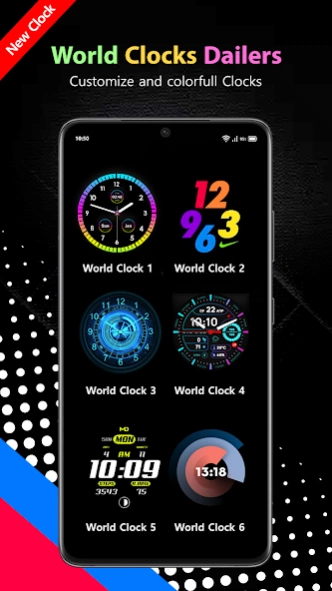Neon Night Clock: Live Clock
Free Version
Publisher Description
Neon Night Clock: Live Clock - A Beautiful Night Clock with the live Clock Wallpapers.
Smart Night Clocks have a feature known as a Time Screen or Animated Alarm Clock. This feature typically displays a large easy-Night Clock on the Mobile Screen when the mobile is charging during the night. This can be useful for people who want to check the Live Night Clock on their Mobile Screen. To use this feature, you usually need to enable it in the phone settings, often found in the display or Live Clock settings.
This app provides Night Clock additional features, such as a customizable Animated Alarm Clock and the best screen time options. To use the Neon Night Clock App, You usually need to install a Free Screen Timer on your phone,configure the settings according to your preferences, and then activate the LED Digital Night Clock. Some smartphones have a Night Clock or a Live Clock with Seconds.
The feature includes Phone Screen dimming and a LED Digital Clock to provide a subtly Bright Display at night. Time Display or Smart Night Clock settings are required to enable this feature. These Night Clocks will come with the options you want. Users can usually set an Alarm Clock and Sleep Timer in Screen Time Android. Check the specific Night Clock App you're using for these options.
How do use the Neon Night Clock-Led Digital Night Clock?
Download this Mobile Clock App, open its Time Display, and Best Screen Time with Different Wallpapers will appear. Select the Animated Alarm Clock type of your choice from the Different Colors and Clear Styles. Then check the Display Clock Style in preview mode and set it as your Mobile Screen Clock.
To learn more about the Mobile Night Clock App-LED Digital Night Clock,” download and try it out. You will have great fun with a variety of Live Clock types and a huge collection of Display Styles. We are eager to receive your valuable comments and suggestions about the “Smart Neon Night Clock.”
About Neon Night Clock: Live Clock
Neon Night Clock: Live Clock is a free app for Android published in the Themes & Wallpaper list of apps, part of Desktop.
The company that develops Neon Night Clock: Live Clock is Tim Tim Apps. The latest version released by its developer is 1.0.
To install Neon Night Clock: Live Clock on your Android device, just click the green Continue To App button above to start the installation process. The app is listed on our website since 2023-12-23 and was downloaded 0 times. We have already checked if the download link is safe, however for your own protection we recommend that you scan the downloaded app with your antivirus. Your antivirus may detect the Neon Night Clock: Live Clock as malware as malware if the download link to com.neonnightclock.ledclock.animatednightclock.anlogclock.livewallpaper is broken.
How to install Neon Night Clock: Live Clock on your Android device:
- Click on the Continue To App button on our website. This will redirect you to Google Play.
- Once the Neon Night Clock: Live Clock is shown in the Google Play listing of your Android device, you can start its download and installation. Tap on the Install button located below the search bar and to the right of the app icon.
- A pop-up window with the permissions required by Neon Night Clock: Live Clock will be shown. Click on Accept to continue the process.
- Neon Night Clock: Live Clock will be downloaded onto your device, displaying a progress. Once the download completes, the installation will start and you'll get a notification after the installation is finished.